Choosing the right WordPress hosting is crucial for a successful website. A poorly chosen host can lead to slow loading times, security vulnerabilities, and ultimately, a poor user experience.
This guide will walk you through the essential aspects of selecting the best WordPress hosting solution for your needs, from understanding your requirements to migrating your site to a new provider.
We’ll cover key features, pricing, performance comparisons, security considerations, and optimization strategies to ensure your WordPress website thrives.
Read more: WordPress Hosting Guide
WordPress Hosting Needs

Your WordPress hosting needs depend heavily on your website’s size, traffic volume, and functionality. A simple blog with low traffic will have vastly different requirements than a high-traffic e-commerce store with complex plugins.
Consider the number of expected visitors, the amount of storage you’ll need for images, videos, and other media, and the level of technical expertise you possess. Are you expecting rapid growth? If so, choose a hosting plan that scales easily to accommodate future needs.
Don’t underestimate the importance of evaluating your current and projected needs to avoid outgrowing your hosting plan prematurely.
Understanding your budget is also paramount. While cheaper options exist, they often come with limitations in performance, storage, and support.
Weigh the cost against the potential benefits of a more robust hosting solution. A higher-priced plan might offer better performance, security features, and customer support, leading to a more reliable and successful website. Remember to factor in the costs of additional services like SSL certificates and domain registration.
Finally, think about the level of technical support you require. If you’re not comfortable managing server-side aspects of your website, a managed hosting solution might be a better fit.
Managed hosting providers handle server maintenance and updates, freeing you to focus on content creation and website management. However, managed hosting typically comes at a higher price point than self-managed options.
Features of Top WordPress Hosts

Top-tier WordPress hosting providers typically offer several key features designed to enhance performance, security, and ease of use. These include optimized server infrastructure specifically tailored for WordPress, ensuring fast loading speeds and efficient resource allocation.
Many providers offer one-click WordPress installation, simplifying the setup process for beginners. Automatic backups are another crucial feature, safeguarding your website data against potential loss or corruption.
Robust security measures are essential for protecting your website from malware, hacking attempts, and DDoS attacks. Look for hosts that offer features like SSL certificates (HTTPS), firewalls, and regular security scans. Furthermore, excellent customer support is vital, especially when encountering technical issues.
Consider the availability of 24/7 support via phone, email, or live chat. Reliable support can significantly reduce downtime and resolve problems quickly.
Scalability is another important factor. As your website grows, you’ll need a hosting provider that can easily accommodate increased traffic and storage needs. Choose a provider that offers flexible upgrade options to seamlessly scale your resources without significant downtime or data loss. This ensures your website can handle growth without performance issues.
Comparing Pricing and Performance
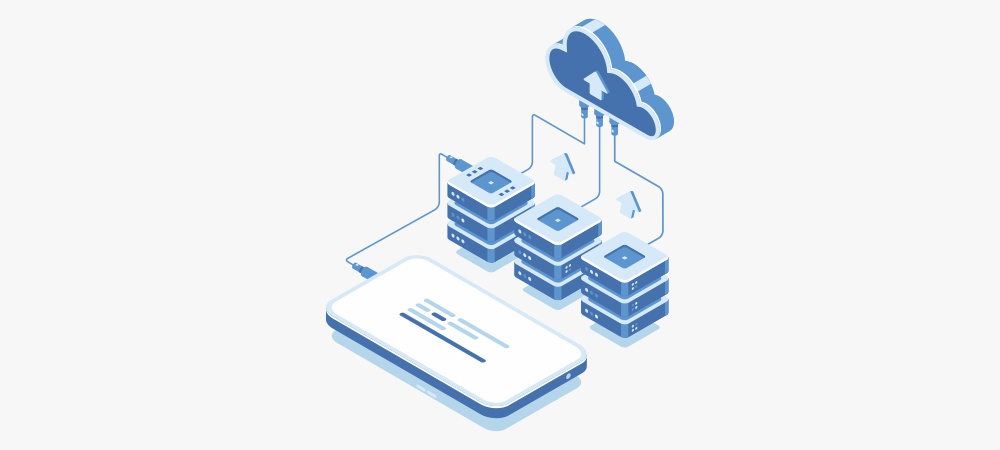
Comparing pricing across different WordPress hosting providers is crucial, but it shouldn’t be the sole deciding factor. While cheaper options exist, they often compromise on performance, leading to slower loading times and potential downtime.
Performance should be a key consideration, focusing on factors like page load speed, uptime, and server response time. Look for providers with a proven track record of fast loading speeds and high uptime guarantees (ideally 99.9% or higher).
Consider the total cost of ownership, including setup fees, monthly subscription costs, and any additional charges for features like extra storage, bandwidth, or email accounts.
Compare similar plans from different providers, paying close attention to the specifications and features included in each package. Don’t hesitate to check independent reviews and benchmarks to get an unbiased assessment of a provider’s performance.
Tools like GTmetrix and Pingdom can help you measure the loading speed of websites hosted by different providers. This allows for a data-driven comparison, helping you make an informed decision based on actual performance metrics. Remember that a slightly higher price for superior performance can be a worthwhile investment in the long run.
Managed vs. Self-Managed Hosting
Managed WordPress hosting handles server maintenance, updates, security, and backups for you. This is ideal for users who lack technical expertise or prefer to focus on content creation rather than server administration.
Managed hosting providers typically offer optimized server environments tailored specifically for WordPress, leading to improved performance and security. However, managed hosting usually comes at a higher price point than self-managed options.
Self-managed hosting, often in the form of shared, VPS, or dedicated servers, gives you more control over your server environment. This offers greater flexibility and customization but requires more technical knowledge to manage updates, security, and backups.
Self-managed hosting can be more cost-effective, but it demands a higher level of technical expertise and responsibility. Choose self-managed hosting only if you are comfortable with server administration tasks.
The choice between managed and self-managed hosting depends entirely on your technical skills and budget. If you value convenience and simplicity, managed hosting is the better option. If you’re technically proficient and prioritize cost-effectiveness, self-managed hosting might be more suitable. Carefully weigh the pros and cons before making your decision.
Security Considerations for WordPress
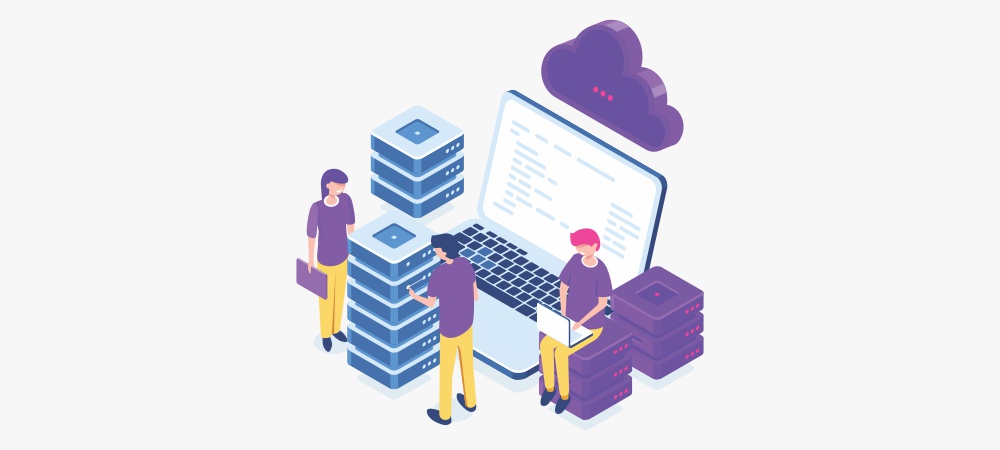
WordPress security is paramount. Choose a hosting provider that offers robust security features to protect your website from various threats. This includes SSL certificates for HTTPS encryption, firewalls to prevent unauthorized access, and regular security scans to detect and address vulnerabilities.
Regular software updates are crucial; ensure your hosting provider automatically updates WordPress core files and plugins to patch security holes promptly.
Strong passwords and two-factor authentication are essential for protecting your website’s login credentials. Regular backups are vital to safeguard your website’s data against data loss or corruption due to hacking or technical issues. Consider using a reputable backup plugin or leveraging your hosting provider’s backup services. Regularly review your website’s security logs to identify and address any suspicious activity.
Keeping your WordPress plugins and themes updated is also critical. Outdated plugins and themes can contain vulnerabilities that hackers can exploit.
Always use reputable plugins and themes from trusted sources. Regularly check for updates and install them promptly to minimize security risks. Proactive security measures are far more effective than reactive ones.
Choosing the Right Hosting Plan
Choosing the right WordPress hosting plan involves considering your website’s needs and projected growth. Shared hosting is the most affordable option, suitable for small websites with low traffic.
VPS (Virtual Private Server) hosting offers more resources and control, ideal for growing websites with moderate traffic. Dedicated servers provide the highest level of resources and control, best suited for large websites with high traffic and demanding applications.
Consider your budget and technical expertise when selecting a plan. Shared hosting is easy to manage but offers limited resources. VPS hosting provides more control and resources but requires some technical knowledge.
Dedicated servers offer the most control and resources but are the most expensive and demand significant technical expertise. Evaluate your current and future needs to determine the appropriate level of resources.
Don’t be afraid to start with a smaller plan and upgrade as your website grows. Most hosting providers offer easy upgrade options, allowing you to seamlessly scale your resources as needed. Starting small helps control costs while providing the opportunity to upgrade when necessary. Always read the terms and conditions carefully before committing to a plan.
Essential Plugins for WordPress Websites

Essential WordPress plugins enhance functionality, security, and performance. For security, consider plugins like Wordfence or Sucuri Security, which offer firewall protection, malware scanning, and other security features.
For performance optimization, plugins like WP Rocket or Autoptimize can significantly improve loading speeds. For backups, UpdraftPlus or BackWPup provide reliable backup and restore capabilities.
SEO plugins like Yoast SEO or Rank Math help optimize your website for search engines, improving your visibility and organic traffic. For contact forms, Contact Form 7 is a popular and versatile option. For caching, consider using a caching plugin to improve website performance.
Choose plugins based on your specific needs and always check reviews and ratings before installing them.
Remember that too many plugins can slow down your website. Only install plugins that you genuinely need. Regularly review your installed plugins and remove any that are no longer necessary.
Keep your plugins updated to benefit from bug fixes and security patches. A well-chosen set of plugins can significantly enhance your WordPress website’s functionality and performance.
Optimizing WordPress for Speed
Website speed is crucial for user experience and SEO. Image optimization is vital; compress images before uploading them to reduce file sizes. Use a caching plugin to store static content, reducing server load and improving loading times.
Minify CSS and JavaScript files to reduce their size and improve loading times. Choose a fast and reliable hosting provider with optimized server infrastructure.
Enable browser caching to store website assets on users’ browsers, reducing the need to download them repeatedly. Use a content delivery network (CDN) to distribute website content across multiple servers, reducing latency and improving loading times for users in different geographic locations. Regularly monitor your website’s speed using tools like GTmetrix or Pingdom and address any performance bottlenecks.
Optimize your database by deleting unnecessary data, such as old revisions and drafts. Use a performance monitoring plugin to identify and address performance bottlenecks. Consider using a lightweight theme and plugins to minimize the resources your website consumes. A fast-loading website improves user experience and search engine rankings.

