WordPress CDN Tips – Content Delivery Networks (CDNs) play a crucial role in optimizing WordPress websites. They distribute your site’s content across a global network of servers, ensuring faster delivery to users, reduced server load, and improved performance.
Here are essential tips to help you leverage a CDN effectively for your WordPress website.
1. Choose the Right CDN for WordPress
Selecting the right CDN service is the foundation of a successful setup. Popular CDNs for WordPress include:
- Cloudflare: Offers a free plan and robust features like DDoS protection and caching.
- KeyCDN: Budget-friendly with easy integration for WordPress.
- StackPath: Known for excellent performance and security features.
- Bunny.net: Affordable with a simple user interface.
Tip: Evaluate features like geographic server distribution, security, pricing, and ease of integration when choosing a CDN.
2. Use a CDN Plugin for Easy Integration

Most CDNs integrate easily with WordPress through plugins, simplifying the setup process. Recommended plugins include:
- WP Rocket: A premium caching plugin with built-in CDN integration.
- W3 Total Cache: Free and supports various CDN services.
- Jetpack: Offers a free CDN for images and static files.
After installing a plugin, input your CDN credentials or API key to connect your WordPress site.
3. Optimize Images Before Using a CDN
While a CDN speeds up image delivery, optimizing your images before uploading them ensures even better performance. Use tools like:
- Smush or Imagify to compress images.
- Serve images in next-gen formats like WebP for reduced file size.
Tip: Combine image optimization with a CDN for lightning-fast load times.
4. Cache Static Assets
CDNs excel at serving static content, such as CSS, JavaScript, and images. Make sure these assets are properly cached to reduce load times.
- Use a plugin like Autoptimize to minify and combine CSS/JS files before uploading to a CDN.
- Configure your CDN settings to cache static assets for longer periods.
5. Test CDN Performance Regularly
Regular testing ensures your CDN is functioning effectively. Tools like GTmetrix, Pingdom, or Google PageSpeed Insights can help analyze your site’s speed and pinpoint bottlenecks.
- Check for reduced latency in different regions.
- Ensure that cached assets are being served correctly.
6. Enable HTTPS Across Your CDN
Security is vital for any website. Ensure your CDN supports HTTPS and configure it properly to avoid mixed-content errors.
- Use Let’s Encrypt for free SSL certificates if your CDN doesn’t include one.
- Update WordPress settings to reflect HTTPS URLs for all resources.
Tip: Most CDNs offer SSL support—ensure it’s enabled for secure content delivery.
7. Monitor Bandwidth Usage
CDNs charge based on bandwidth usage, so it’s essential to keep track of your traffic.
- Check your CDN provider’s analytics to monitor usage and avoid unexpected overages.
- Optimize large files or exclude non-critical assets to control bandwidth costs.
8. Use a CDN for Dynamic Content (Optional)
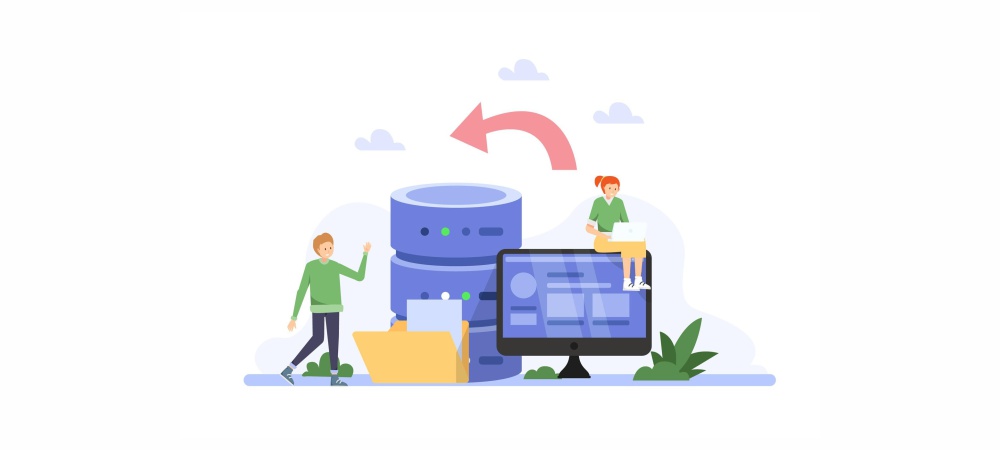
While CDNs typically handle static files, some providers also offer dynamic content acceleration.
- Services like Cloudflare Argo or StackPath Edge optimize database queries and dynamic requests.
- This can be especially useful for high-traffic WordPress sites with complex functionalities.
9. Configure CDN for Multisite WordPress
If you’re running a multisite WordPress setup, ensure your CDN settings support multiple subdomains or custom domains. Most CDNs have specific guides for multisite configurations.
10. Combine CDN with Other Performance Techniques
For maximum impact, pair your CDN with additional performance-boosting methods:
- Use a lightweight WordPress theme optimized for speed.
- Leverage caching plugins like LiteSpeed Cache or WP Super Cache.
- Enable lazy loading for images and videos.
11. Exclude Specific URLs from CDN
Sometimes, you may want to exclude certain files or pages from being served via CDN (e.g., admin pages or sensitive data).
- Use your CDN’s control panel or WordPress plugin to specify exclusion rules.
- Test the excluded URLs to ensure they’re loading directly from your server.
Integrating a CDN with your WordPress website is one of the most effective ways to enhance speed, reliability, and scalability.
By following these tips, you can maximize the benefits of a CDN and ensure a seamless experience for your visitors. Remember, a faster website not only improves user satisfaction but also boosts your SEO rankings.
Need More Help?
Explore our WordPress Articles for detailed guides on plugins, themes, and optimization tips to elevate your WordPress experience.

